What is order tagging in the Selleasy app?
Ridhu Pharan
Last Update 9 months ago
Order tagging helps you to label and identify the orders placed using the Upsell & Cross Sell - Selleasy app. It also helps you to differentiate orders placed through Selleasy app and other apps you might use.
Here's how you can add order tags (lb-upsell) to orders that are converted through the Selleasy app
1.Firstly, visit the Settings page of the Selleasy app.
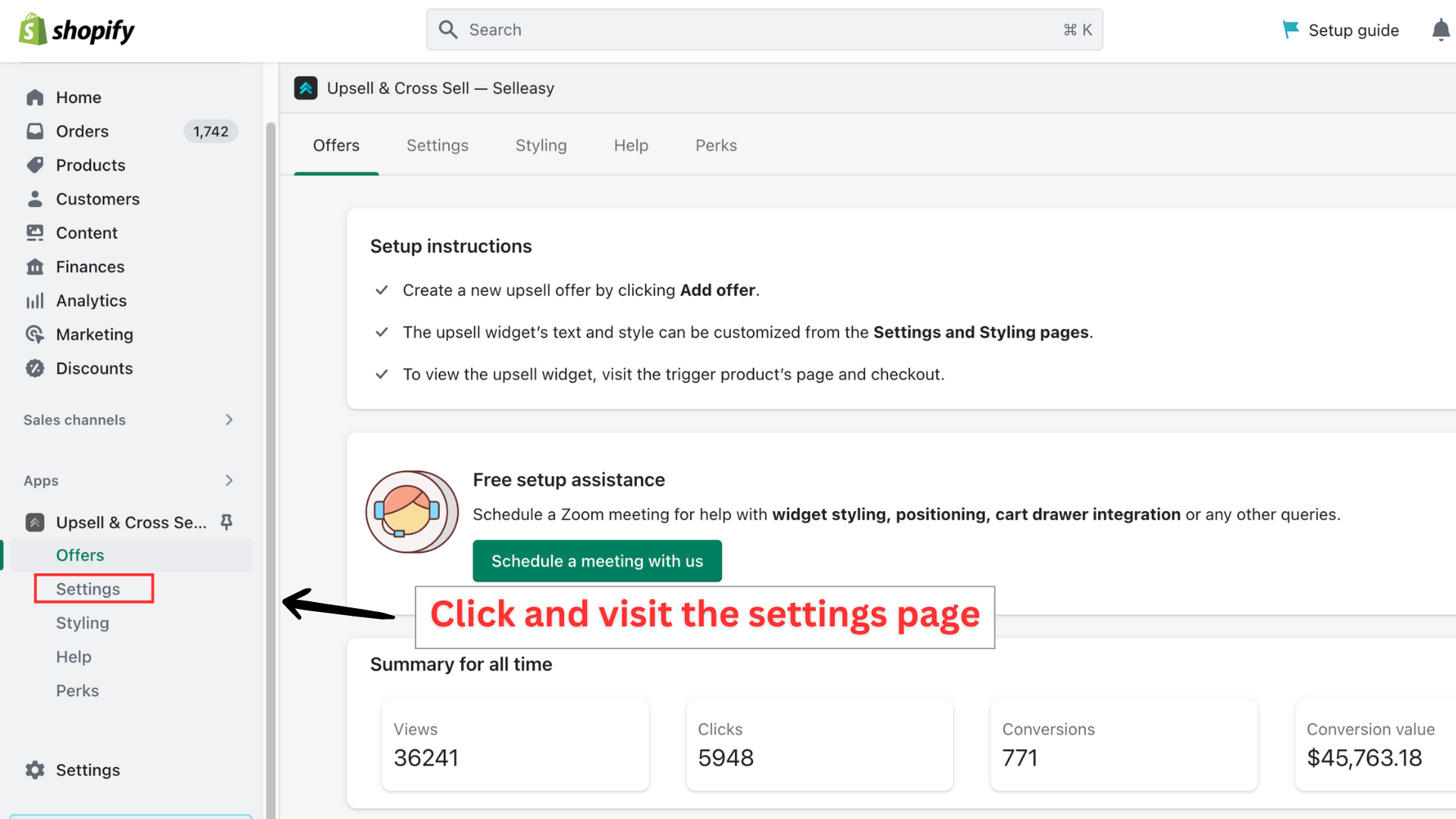
2. On the settings page, scroll down to find the 'General settings' at the bottom. Now enable 'Tag orders when offer is converted' and click 'Save'.
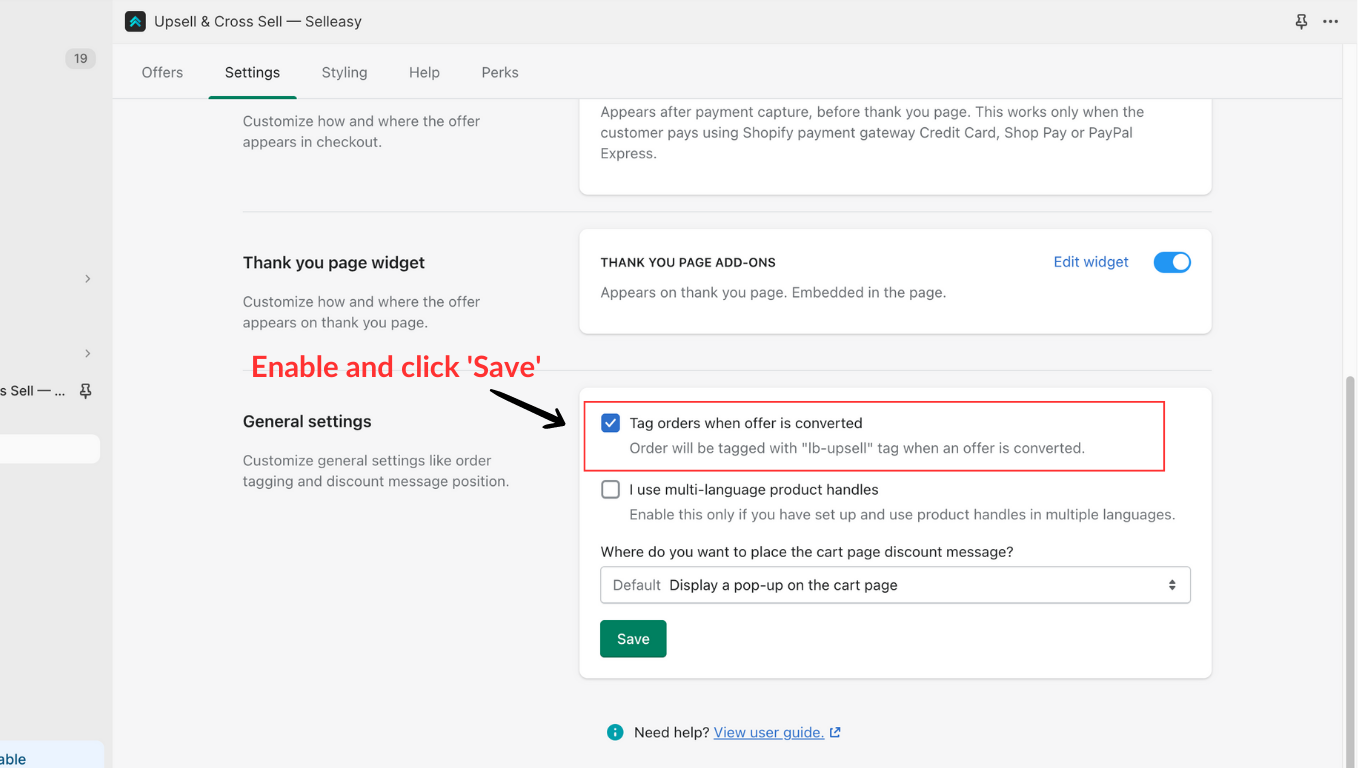
3. You will now see order tags for your future orders that are placed using the Selleasy app. You can view them on the Orders page. However, the orders placed before enabling this setting will not have the 'lb-upsell' tag.
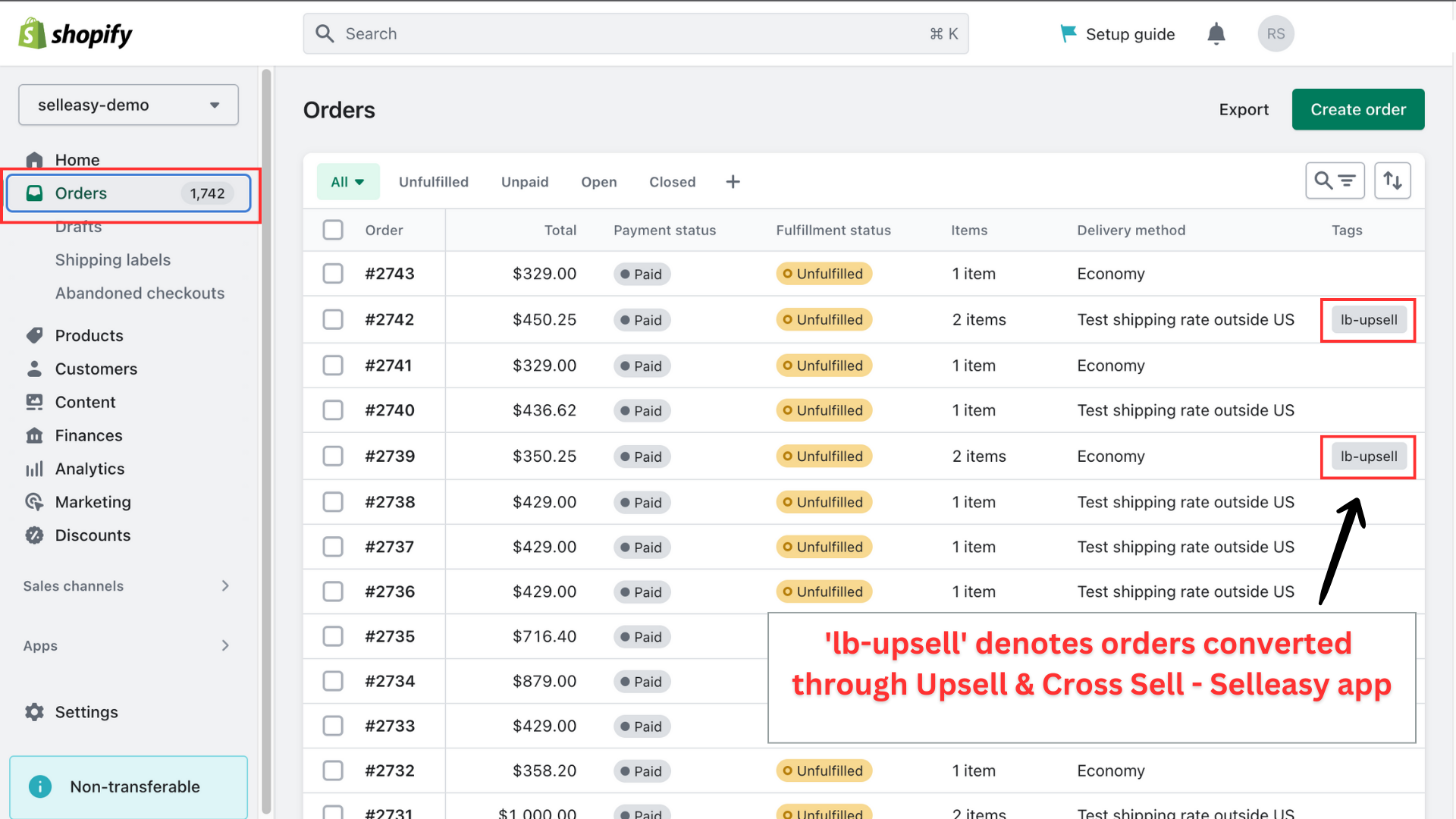
As you can see, you can find the label 'lb-upsell' under the tags list. These are the orders placed through Selleasy's upsell offers.
Now you can identify orders that have been converted through Selleasy app. For more information, contact our team to get 24/7 support.

