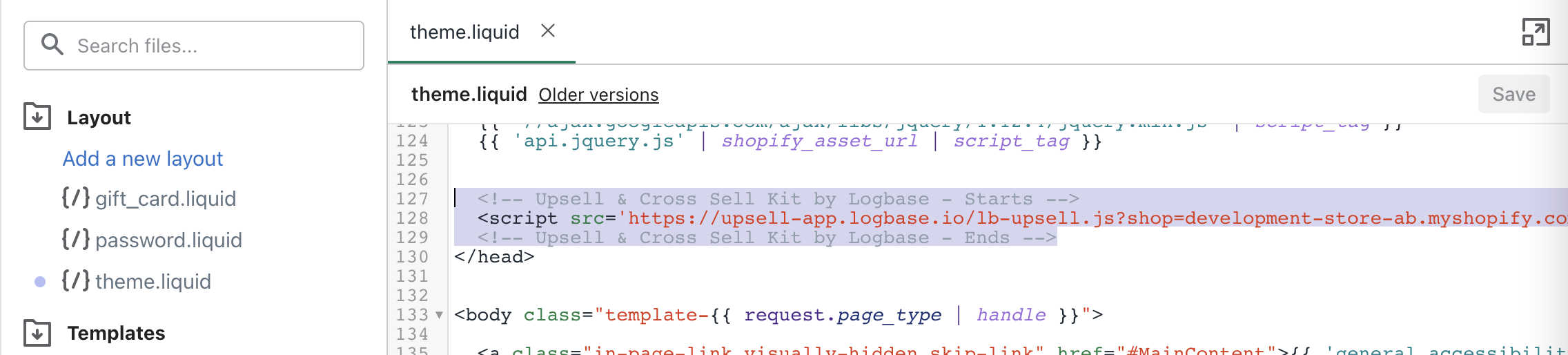Uninstallation
How to uninstall / remove the app?
Abishek
Last Update منذ عام واحد
Try talking to us
Are you uninstalling the app because the widget did not appear or style did not suit your theme? If so please reach out to us as we can customize the app to suit your theme. Please email to [email protected] or schedule a Zoom meeting with us.
If temporary glitch, try disabling the app.
If the app caused a temporary glitch, or you are facing an issue with initial setup, you can disable the app instead of uninstalling. Go to the Settings page and click Disable under the Status section. Reach out to our support team and report the issue faced.
If still you need to uninstall and if you had installed the app before November 2022...
We are sad that we couldn't match your need. To uninstall the app, follow the below steps:
- Disable the app from the app's Settings page.
- Delete the app from your list of apps.
- Remove our javascript from your theme (if present). To do this:
- Go to your Shopify admin portal. Click on Online Store under Sales Channels. Under Live Theme, click Actions > Edit Code.
- Under Layout, click theme.liquid.
- Find the highlighted code in the below screenshot, delete it and click Save. Make sure only to delete the code block from <!-- Upsell & Cross Sell Kit by Logbase - Starts --> to <!-- Upsell & Cross Sell Kit by Logbase - Ends -->. If we added any customization, that also will be inside this block only. If you need help, please contact our support.